Transactions Section
In this section, you can view the details of all transactions made for each shop registered with PayRetailers. You’ll be able to see the transaction amount, description, status, date, payment method used, and customer details directly from the dashboard. For more in-depth information, you can download the transaction report.
The currency of the transaction will be reflected in the currency of your shop.
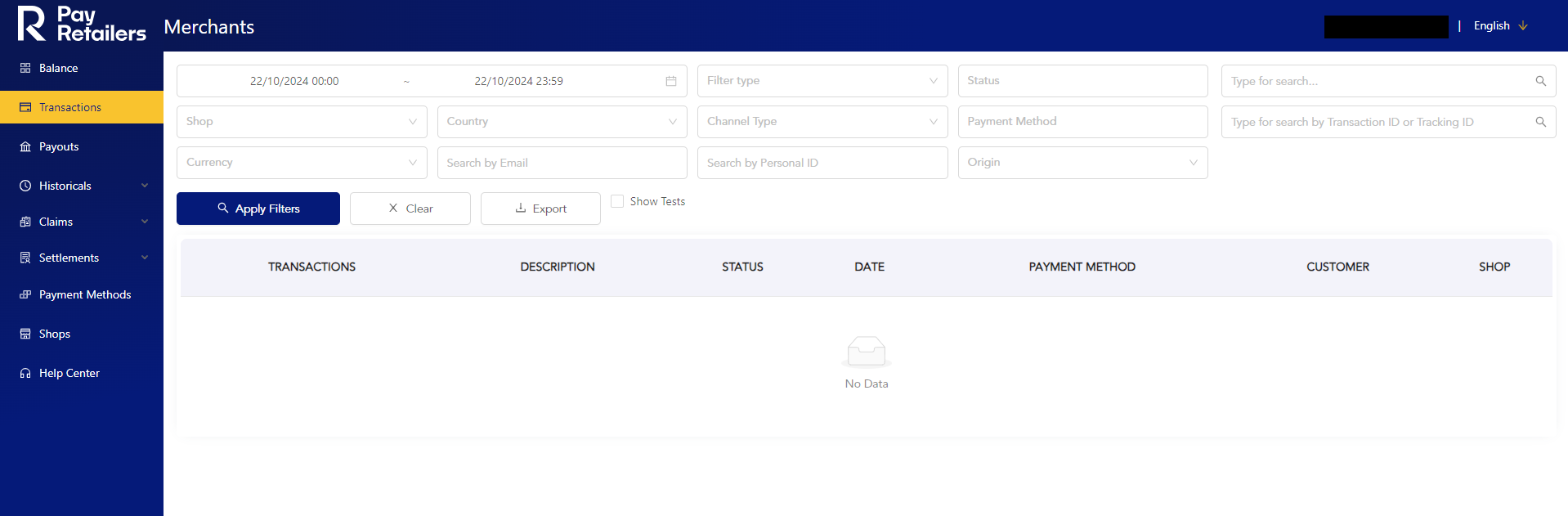
Transaction Filters
Several filters are available to sort your transactions and only see what you need. The filter type and status filters are mandatory, but can be omitted if you click on the magnifier instead of "apply filters".
- Filter type: Defines whether the date range entered refers to the creation date, paid date, or expiration date.
- Status: Filters transactions by specific statuses; multiple selections are allowed.
- Shop: Shows results from a specific shop only.
- Country: Filters transactions by country.
- Channel Type: Displays transactions for methods within the selected payment method channel type.
- Payment Method: Filters transactions by payment method; grayed-out methods indicate inactive ones.
- Currency: Filters transactions by currency.
- Origin: Filters transactions based on origin (API, Link, or Email; see Payment Tools for details);
- Show Tests: Toggles the display of test transactions.
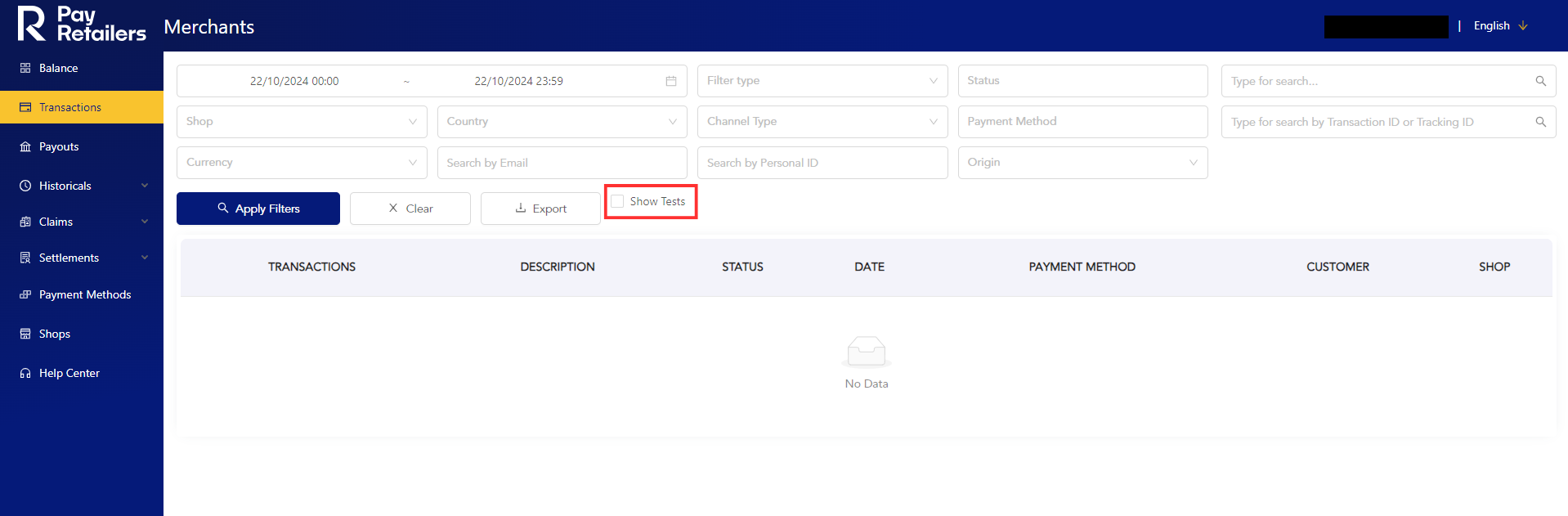
Transaction Reports
You can download transaction reports in .xls format from your back office with the "export" button. To do so you must:
- Set the desired filters and click on "Apply Filters";
- Once the results have loaded, click on "Export";
- You will receive an automated email with a download link to get your report.
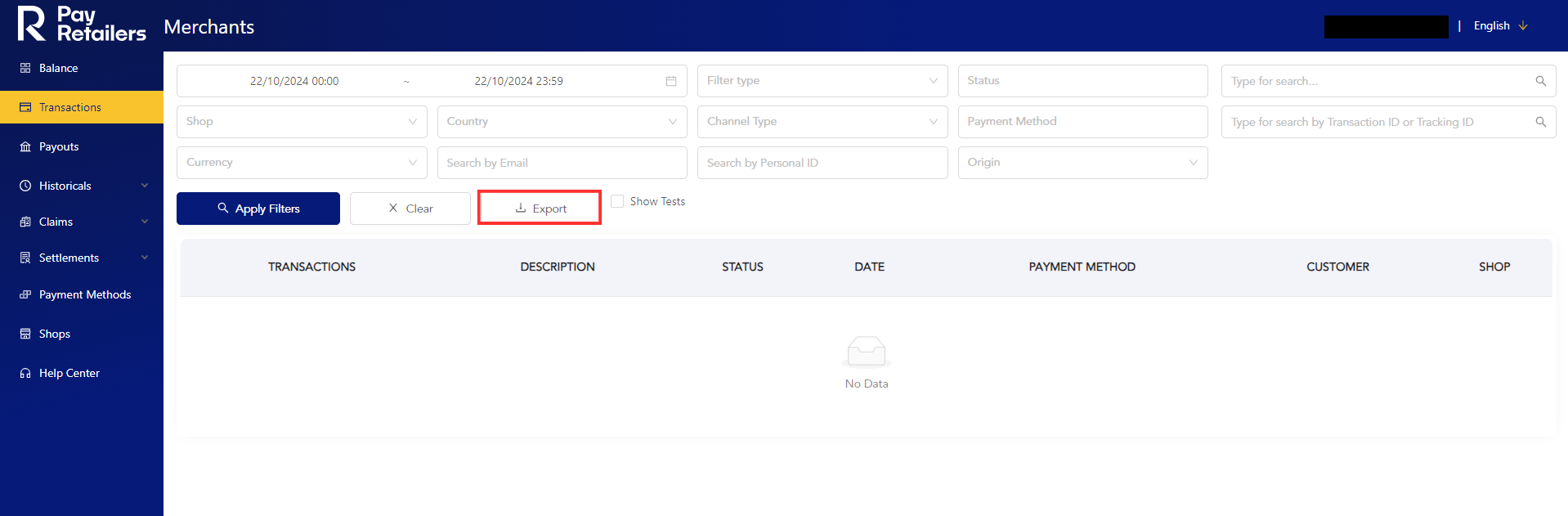
The information you will see in the report depends on your level of access. If you are missing information in your transaction reports, please get in touch with our Tech support team team.
Updated 8 months ago