Landing Info Customisation
This section provides merchants with the ability to customise the checkout page for specific payment methods, allowing them to incorporate their own logos and select page colours that align with their brand identity.
This feature is under development for the Backoffice Shop, if you wish to perform any of the following procedures, please contact [email protected]and our team will configurate it for you.
The Paywall Settings in the Integration section allows you to add your logo, change the font and edit the Main, Accent and Background colours.
This page is divided into two customisation options:
- Shops Whitelabel: Customises the Landing Info for a single shop.
- Merchant Whitelabel: Applies customisation to the Landing Info for the entire merchant account, including all associated shops.
When both options are enabled, Merchant Whitelabel settings take precedence over Shop Whitelabel settings.
Customisation Steps
- Enable the 'Whitelabel Enabled' option.
- Select your brand’s main colour, which will be applied to titles, key labels, and buttons.
- Set your logo to appear at the top of the paywall or payment voucher (1000 x 457 px, optional, recommended).
- Set a background colour or upload a background image (1500 x 500 px, optional).
- Choose a button font colour and a preferred font style for the text.
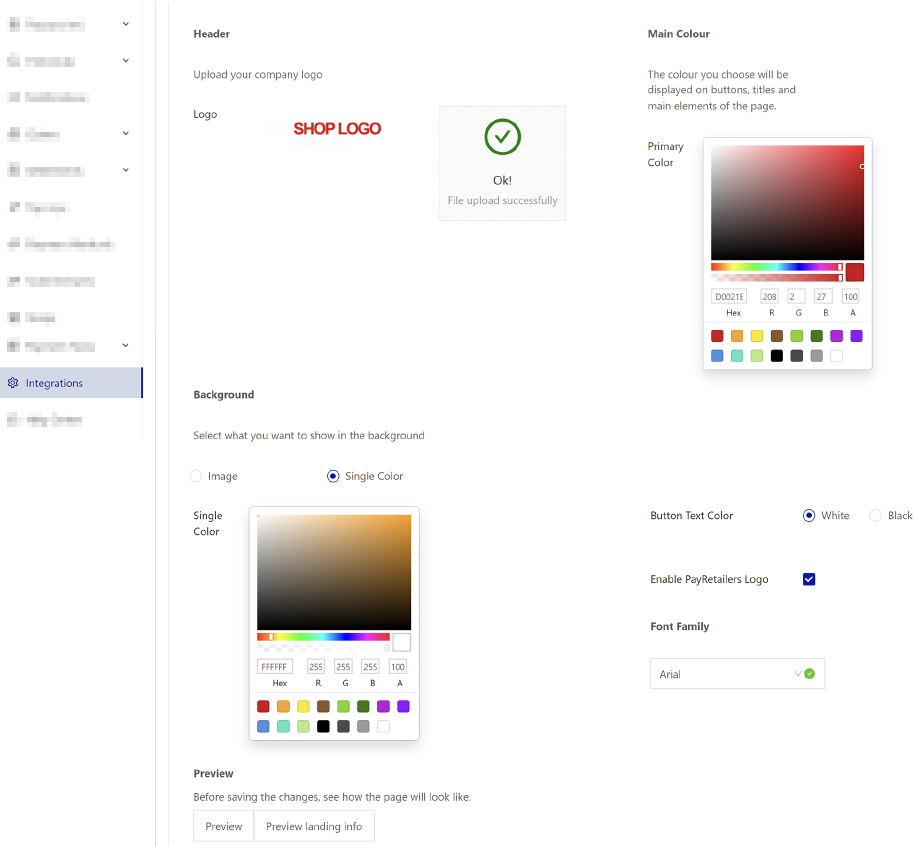
Supported Payment Methods
This customisation feature is currently available for the following payment methods:
Argentina
- Pago Facil
- Rapipago
Brazil
- PIX
- Picpay
- Boleto Rápido
Colombia
- Efecty
- Pago Efectivo
Mexico
- SPEI
Updated 7 months ago