Brazil
PIX Payment Method
Overview
PIX is an instant payment system developed and operated by the Central Bank of Brazil. It allows users to send and receive payments 24/7 in real time using simple identifiers like phone numbers, email addresses, or randomly generated keys. PIX is available through most banks and fintech apps in Brazil and has quickly become the country's most widely used payment method.
Why is PIX Important?
PIX revolutionized digital payments in Brazil by making money transfers instant, free (for individuals), and universally accessible, driving financial inclusion and accelerating the shift to a cashless economy.
What Problem Does It Solve?
PIX addresses the inefficiencies of traditional bank transfers (like TED/DOC) and reliance on cash by offering a fast, low-cost, and user-friendly alternative. It empowers consumers and businesses with real-time payment capabilities, boosting e-commerce and digital service adoption across Brazil.
Key Benefits
-
24/7 Instant Transfers: Funds are sent and received in seconds, even outside business hours
-
Low or No Cost: Free for individuals and very low-cost for businesses
-
High Adoption Rate: Supported by nearly all banks, fintechs, and digital wallets
-
Versatile Use Cases: Person-to-person, person-to-business, bill payments, QR code payments, and even government disbursements
-
Secure: Managed by the Central Bank with robust fraud prevention mechanisms
User Flow
Step 1: Select Payment Method
Select bank transfer as the payment method and select PIX.
Step 2: Copy QR Code
Copy the provided QR code from the payment page. The payment page will display:
- Customer information (name, email, identification)
- Amount to pay (in BRL)
- Payment expiration time
- QR code for payment
- Payment reference number
Options to copy the code or share are provided.
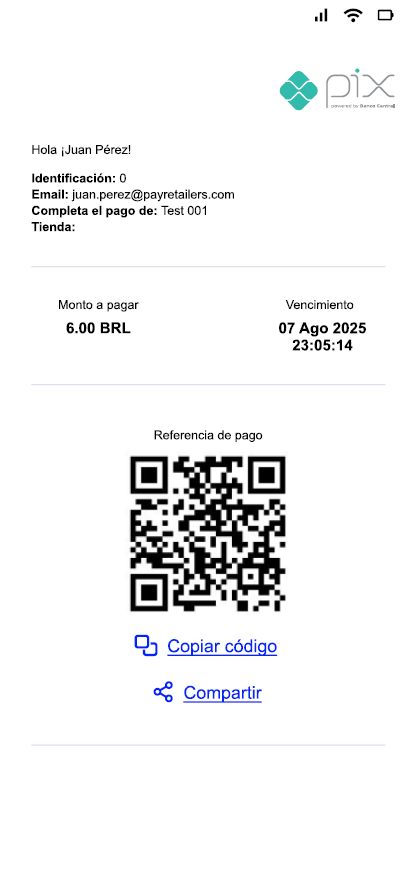
Step 3: Open Bank App
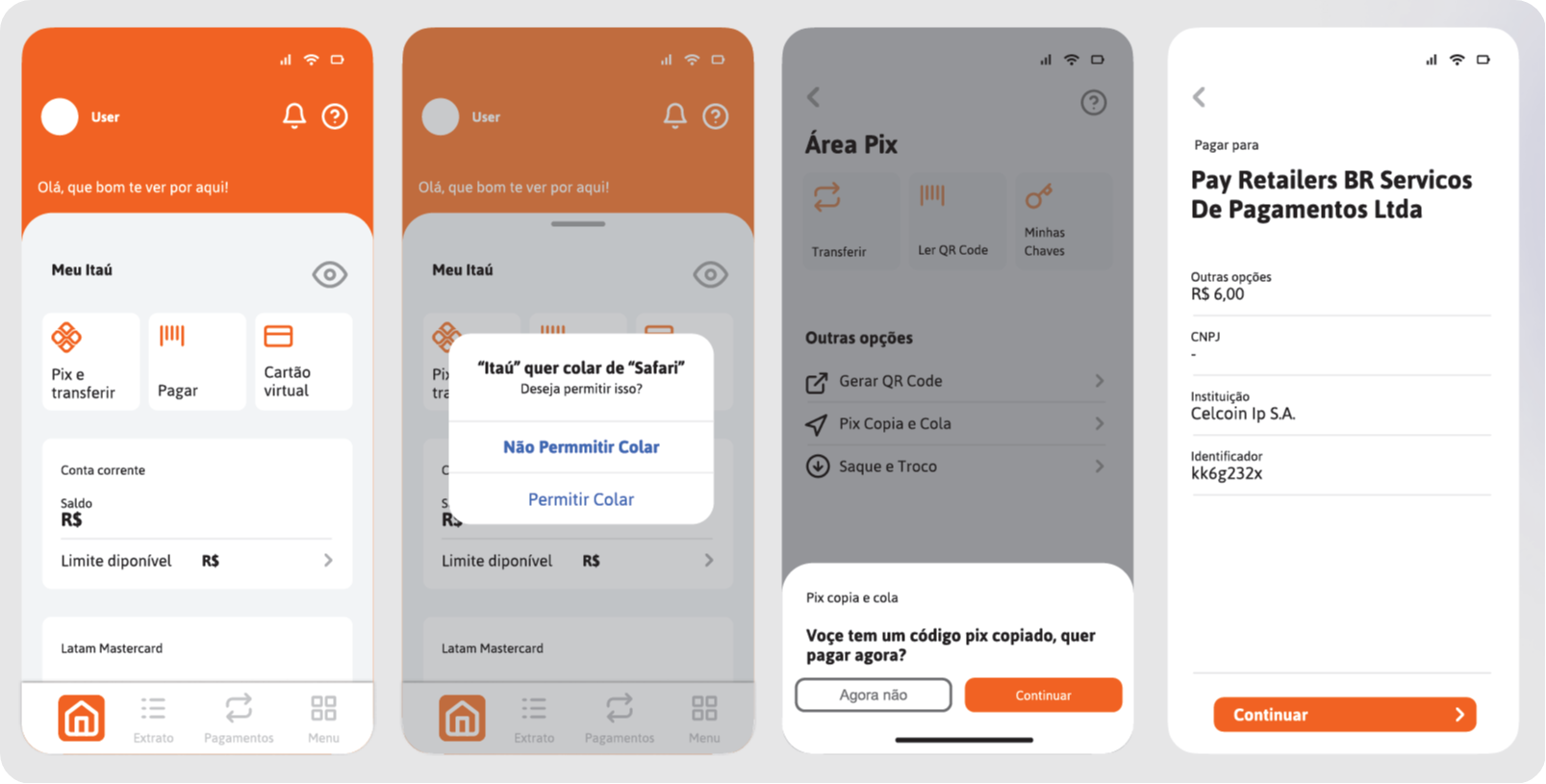
Open your bank app to paste the code and proceed with the payment. The bank app will:
- Detect the copied PIX code
- Request permission to paste
- Display the payment details including:
- Recipient information
- Amount
- Institution details
- Payment identifier
Step 4: Complete Payment
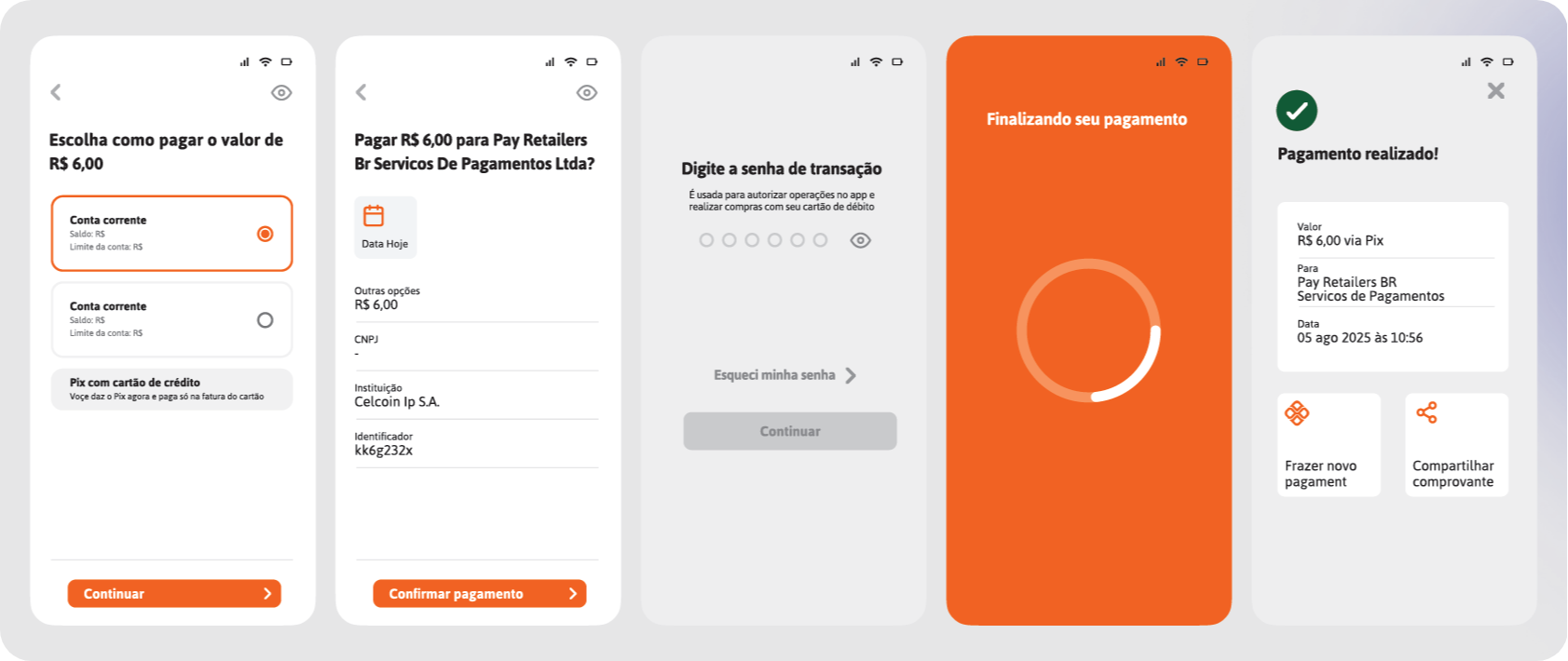
Complete the payment in your bank app by:
- Choosing your payment source (checking account, credit card, etc.)
- Confirming the payment details
- Entering your transaction password
- Receiving payment confirmation
Once completed, you'll receive a payment receipt with:
- Recipient name
- Amount paid via PIX
- Transaction date and time
- Options to make a new payment or share the receipt
Integration
For information on integrating PIX payments into your platform, please contact our sales team or refer to our API Documentation
Boleto Bancário - Brazil
BOLETORÁPIDO
Boleto Bancário is a traditional and widely used cash-based payment method in Brazil. It allows consumers to pay for goods and services by generating a barcode-based payment slip that can be paid at banks, ATMs, lottery agencies, post offices, or via online banking. It's regulated by the Central Bank of Brazil and accepted by virtually all merchants.
Why is this important?
Boleto allows merchants to reach a large segment of the population that either prefers to pay in cash or doesn't have access to cards or digital wallets. It has long been a key tool for financial inclusion in Brazil.
Key Benefits
-
No need for a card or bank account: ability to pay in cash at physical locations
-
Wide acceptance: payable at banks, ATMs, convenience stores, lottery outlets & via online banking
-
Secure & trusted: standardized & regulated by the Central Bank
-
Useful for subscriptions & invoicing: commonly used for recurring payments, bills & invoices
-
Delayed payment option: customers can generate a Boleto & pay later, often within a few days
What problem does it solve?
Boleto solves the issue of low credit card penetration and distrust in online payments by offering an offline, cash-compatible solution. It allows merchants to include cash-based and underbanked customers in their digital commerce strategy.
User Flow
1. Select cash as the payment method and select Boleto
Customer Information:
- Hola ¡Juan Pérez! (Hello Juan Pérez!)
- Identificación: 0
- Email: [email protected]
Payment Details:
- Completa el pago de: Test 001 (Complete payment for: Test 001)
- Tienda: (Store)
- Monto a pagar: 6.00 BRL
- Vencimiento: 07 Ago 2025 23:05:14
Payment Reference Code:
- Referencia de pago (Payment reference)
- Barcode displayed
- Code numbers:
- 7800000104904063
- 8726082500020006
Actions:
- Copiar código (Copy code)
- Compartir (Share)
- Continuar (Continue)
2. Open your bank app and select the boleto to pay
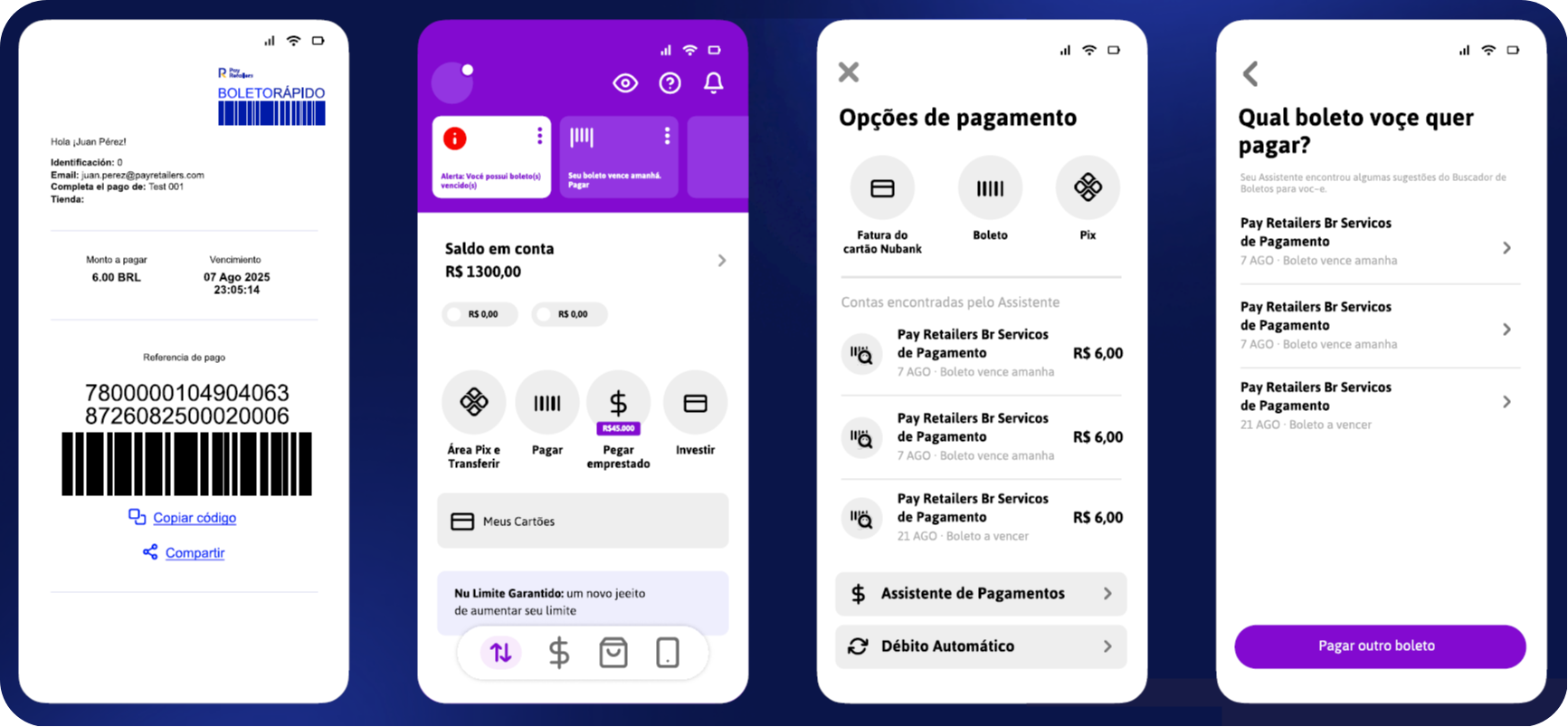
Example: Nubank App
Main Dashboard:
- Saldo em conta: R$ 1300,00 (Account balance)
Menu Options:
- Área Pix e Transferir (PIX area and transfer)
- Pegar emprestado (Borrow)
- Pagar (Pay)
- Investir (Invest)
- Meus Cartões (My Cards)
Notifications:
- Alerta: Você possui boleto(s) vencido(s) (Alert: You have overdue boleto(s))
- Seu boleto vence amanhã. Pagar (Your boleto expires tomorrow. Pay)
Payment Options Screen:
- Opções de pagamento (Payment options)
- Fatura do cartão Nubank (Nubank card invoice)
- Boleto
- Pix
- Débito Automático (Automatic debit)
Contas encontradas pelo Assistente (Accounts found by Assistant)
Three boletos listed:
-
Pay Retailers Br Servicos de Pagamento
- 7 AGO · Boleto vence amanhã (Expires tomorrow)
- R$ 6,00
-
Pay Retailers Br Servicos de Pagamento
- 7 AGO · Boleto vence amanhã (Expires tomorrow)
- R$ 6,00
-
Pay Retailers Br Servicos de Pagamento
- 21 AGO · Boleto a vencer (To expire)
- R$ 6,00
Selection Screen: Qual boleto você quer pagar? (Which boleto do you want to pay?)
Message: Seu Assistente encontrou algumas sugestões do Buscador de Boletos para você. (Your Assistant found some suggestions from the Boleto Finder for you.)
Actions:
- Continuar (Continue)
- Pagar outro boleto (Pay another boleto)
3. Follow the steps to complete the payment
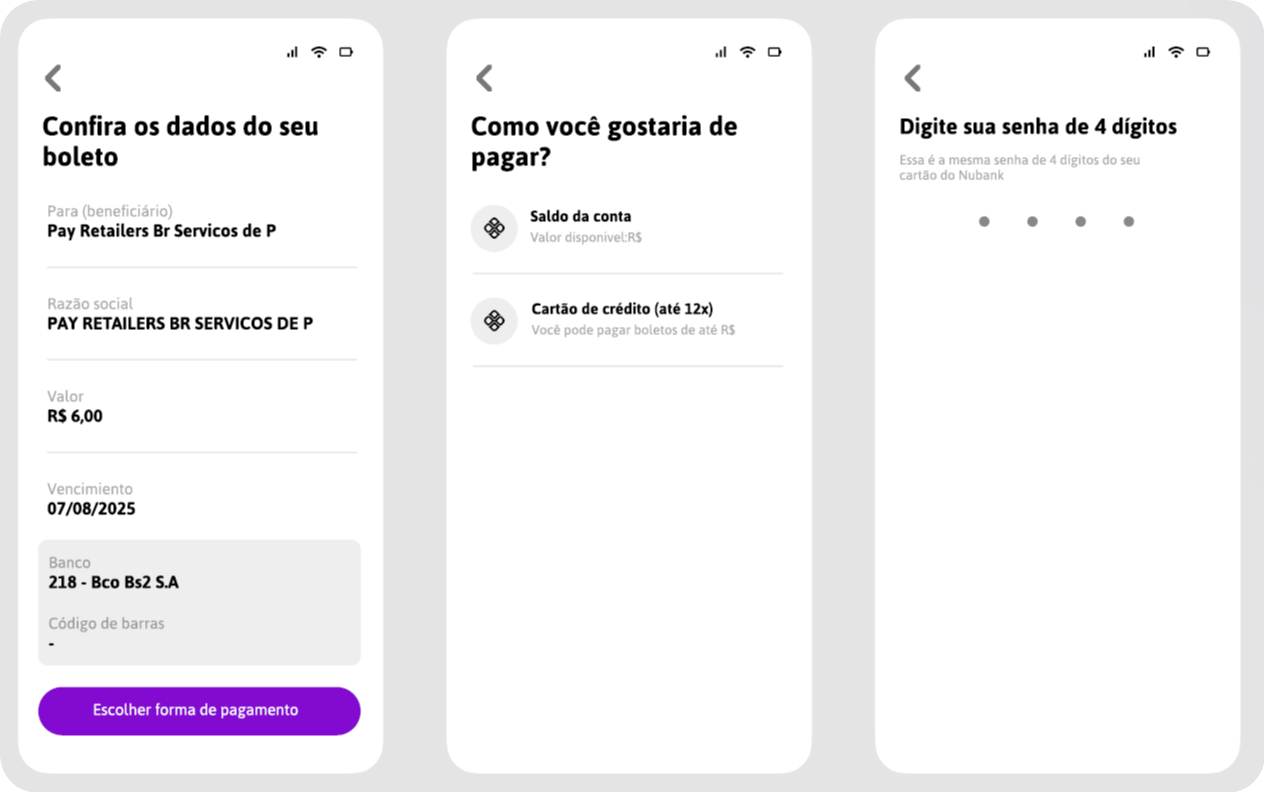
Screen 1: Confira os dados do seu boleto (Check your boleto data)
Payment Details:
- Para (beneficiário): Pay Retailers Br Servicos de P
- Razão social: PAY RETAILERS BR SERVICOS DE P
- Valor: R$ 6,00
- Vencimiento: 07/08/2025
- Banco: 218 - Bco Bs2 S.A
- Código de barras: -
Button: Escolher forma de pagamento (Choose payment method)
Screen 2: Como você gostaria de pagar? (How would you like to pay?)
Payment Options:
- Saldo da conta (Account balance)
- Valor disponível: R$ (Available amount)
- Cartão de crédito (até 12x) (Credit card up to 12x)
- Você pode pagar boletos de até R$ (You can pay boletos up to)
Button: Continuar (Continue)
Screen 3: Digite sua senha de 4 dígitos (Enter your 4-digit password)
Message: Essa é a mesma senha de 4 dígitos do seu cartão do Nubank (This is the same 4-digit password as your Nubank card)
Password entry: Four dots displayed for PIN entry
Button: Continuar (Continue)
4. Payment complete
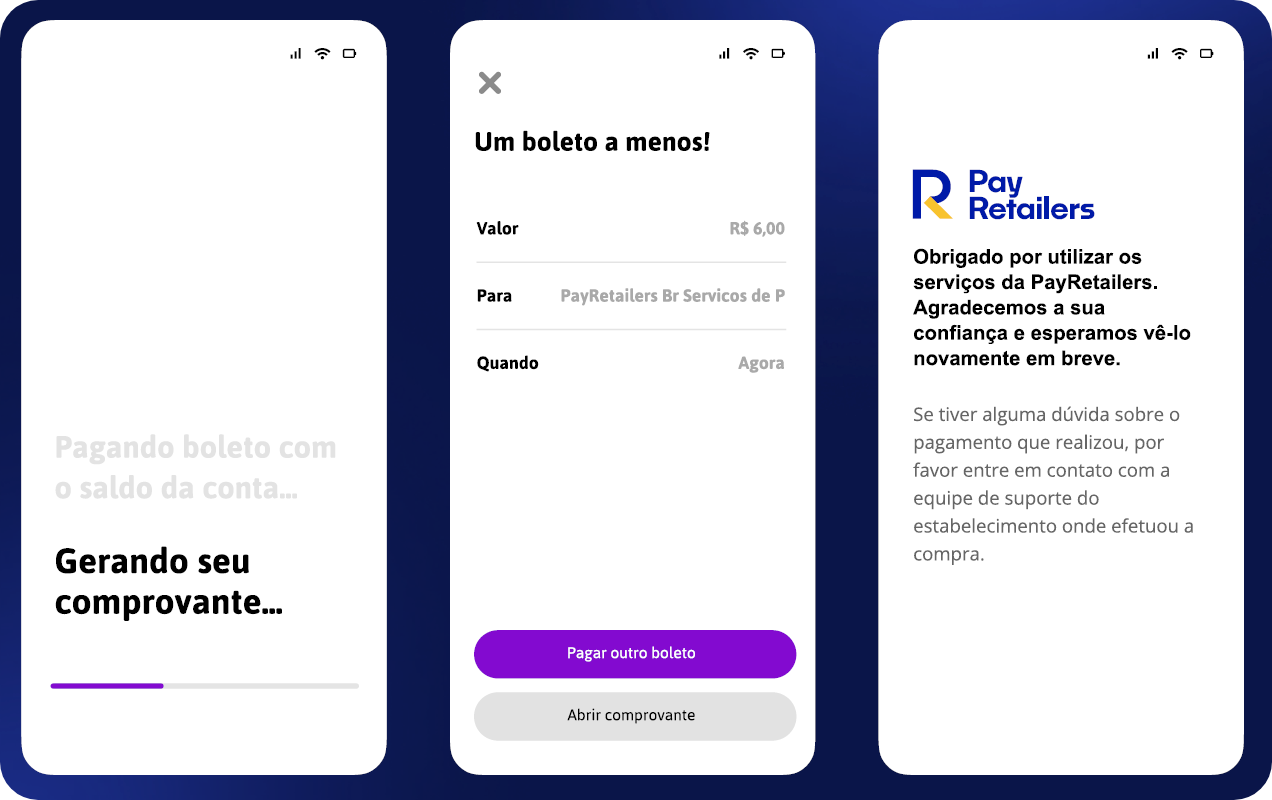
Processing Screens:
Screen 1:
- Pagando boleto com o saldo da conta... (Paying boleto with account balance...)
- Progress indicator
Screen 2:
- Gerando seu comprovante... (Generating your receipt...)
- Progress indicator
Screen 3: Um boleto a menos! (One less boleto!)
Payment Confirmation:
- Valor: R$ 6,00
- Para: PayRetailers Br Servicos de P
- Quando: Agora (Now)
Actions:
- Pagar outro boleto (Pay another boleto)
- Abrir comprovante (Open receipt)
- Continuar (Continue)
Final Screen:
Obrigado por utilizar os serviços da PayRetailers. Agradecemos a sua confiança e esperamos vê-lo novamente em breve.
(Thank you for using PayRetailers services. We appreciate your trust and hope to see you again soon.)
Se tiver alguma dúvida sobre o pagamento que realizou, por favor entre em contato com a equipe de suporte do estabelecimento onde efetuou a compra.
(If you have any questions about the payment you made, please contact the support team of the establishment where you made the purchase.)
Button: Continuar (Continue)
Contact Us
Email: [email protected]
Updated 4 months ago