Balance Section
This section of the merchant portal gives you a quick overview of your total balance broken down into different categories.
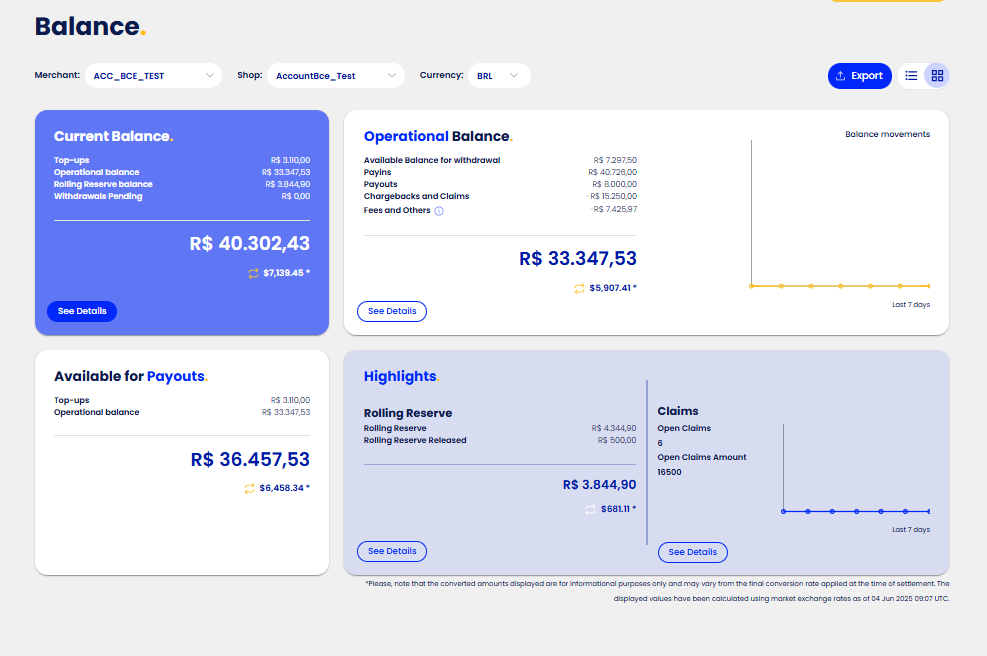
Balances Overview
- Current Balance: The total amount available in your account.
- Operational Balance: The amount available for daily operations after deductions such as rolling reserves or chargebacks.
- Available Balance for Payouts: The amount available for processing payouts to your customers.
- Rolling Reserves: Funds temporarily held as a security deposit to cover potential risks.
- Chargebacks: A summary of disputed transactions affecting your balance.
Customizable Views
Our customizable views allow you to:
- View financial data at the account level, providing granular insights.
- Select a specific period to see detailed historical data.
- Filter by currency to focus on balances in a particular processing currency.
Detailed Data Access
- Dive deeper into transaction history, rolling reserves, and chargebacks for any selected period and currency.
Viewing Balances
- The dashboard displays a summary of your balances, including current balance, operational balance, payouts, rolling reserves, and chargebacks.
- Use filters to refine your view based on currency, or account level.
Drilling into Details
- Click on any balance component (e.g., rolling reserves or chargebacks) to access detailed transaction-level data.
- Adjust the date range or currency filters to retrieve the data most relevant to your needs.
- Use filters to refine your view based on currency or account/ shop level.
- Refer to section Terms to understand the balance type movements and their implication in the balance.
Exporting Data
- Use the export option to download detailed reports for your records or further analysis.
Understanding Balance Components.
Current Balance
The Current Balance represents the total amount in your account at any given time.
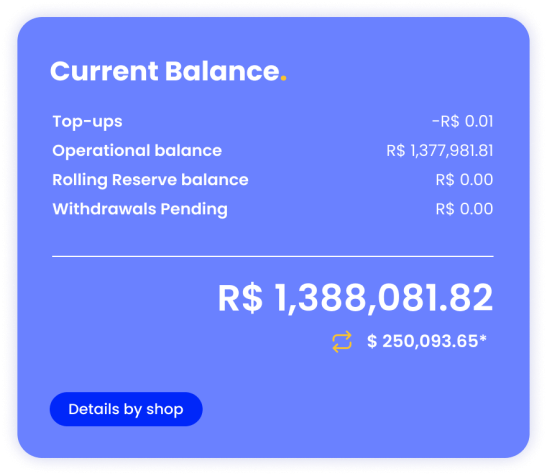
It includes:
- Top Up amounts if such were transferred to feed your account balance
- Operational Balance
- Rolling reserves and any amounts held for security purposes
- Any withdrawals to your bank account that are still in progress
- USD equivalent of your balance for accounts configured in different currencies
This balance provides a snapshot of your total account value but may not always reflect the amount available for immediate use.
Operational Balance
The Operational Balance is the portion of your current balance available for immediate business use.
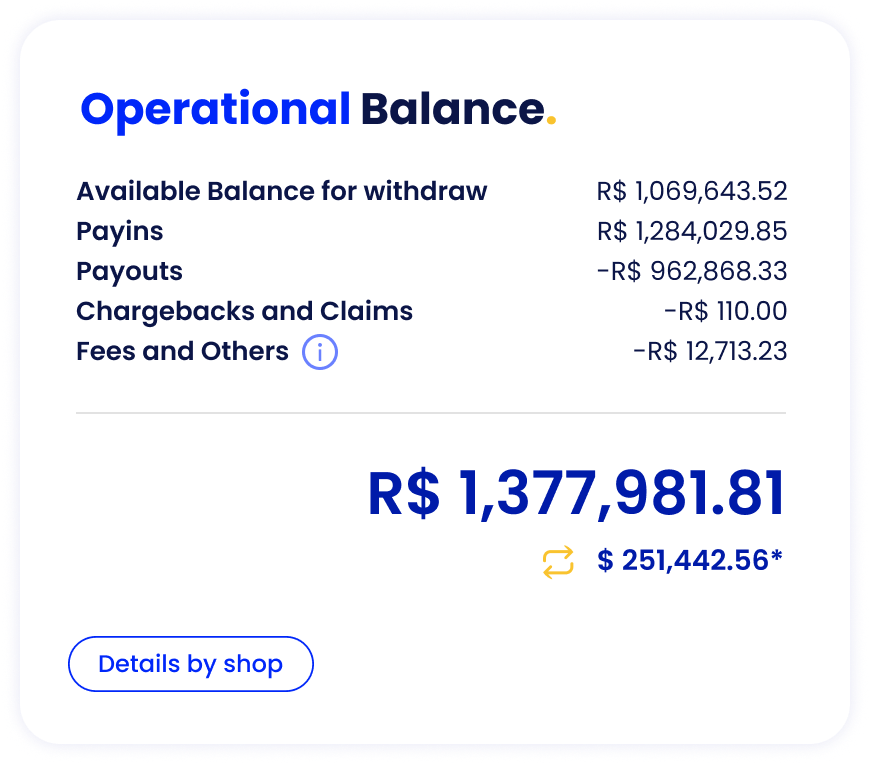
Here you will find:
- Funds available for payment to your bank account.
- Funds from completed payin and payout transactions that have not yet been included in a settlement.
- Pending payouts that have not yet been disbursed and not included in a settlement.
- Disputed amounts associated with claims and chargebacks.
- Fees and charges applied for the services provided that have not been deducted from the settlement.
- Accumulated rolling reserve holds.
- USD equivalent of your balance for accounts configured in different currencies.
Available Balance for Payouts
The Available Balance for Payouts is the portion of your current balance that can be immediately used to execute payouts to your customers.
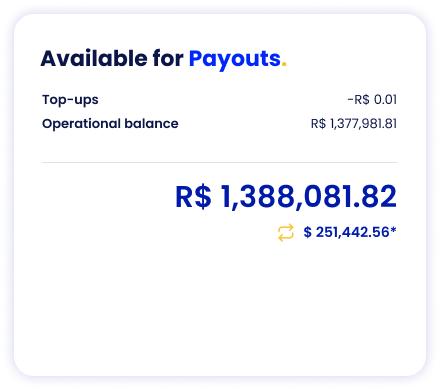
This includes:
- Any top-up or deposited funds into your account made in advance, ensuring a sufficient balance to cover payouts to your customers without waiting for incoming transactions to be clear.
- Funds from your operational balance, explained above.
Highlights
The Highlights section provides summary information about the current reserve amount holds and releases as well as open disputes total number and values.

Regarding the Open Claims: The number of disputes reflects the actual count of claims and chargebacks still in the dispute process. Since a single claim or chargeback can be linked to multiple payin transactions, what appears as one claim may have several associated transactions. You can find more details about linked transactions in the 'Claim' section of the main menu and the settlement report in the 'Settlements' section.
Balance Movement Details
- Balance movements can be accessed through the See Details option in each balance section. This functionality provides complete information on any balance change event, including detailed transaction data. You can view transaction details with a single click on the operation ID.
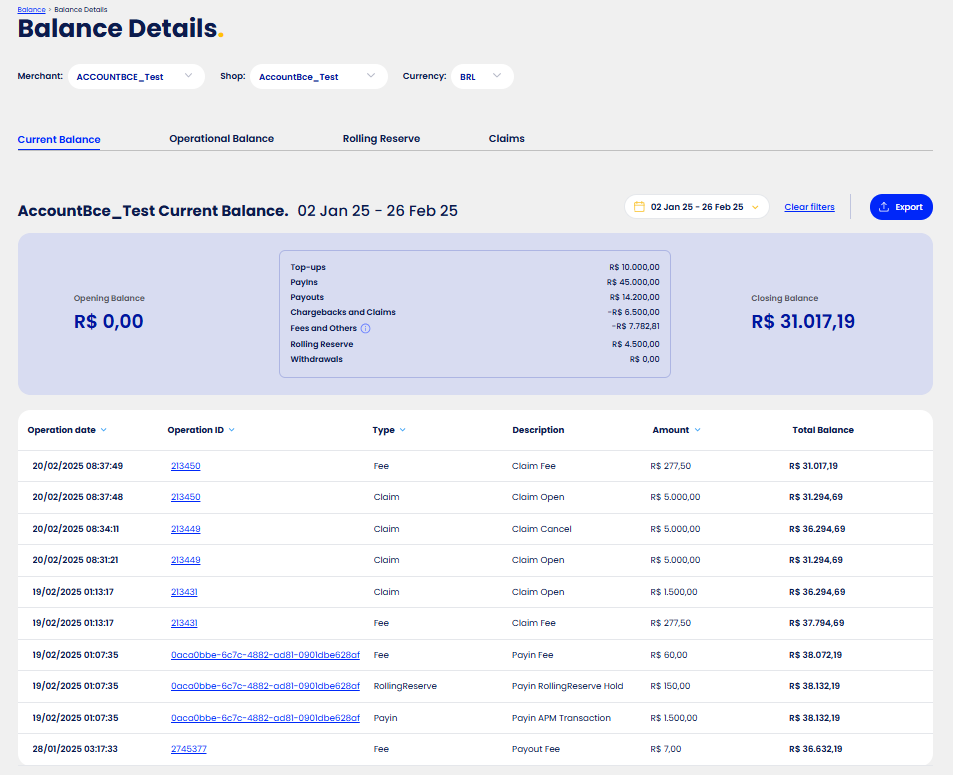
- Convenient filtering options allow you to search by period, account and currency. Additionally, column-specific filters on movement identifiers, types, and amount ranges help refine your search.
- The detailed view presents information from January 1st, 2025, onward and is designed to simplify daily, weekly, and monthly transactions, as well as balance reconciliations.
Updated 8 months ago