Mexico
SPEI CLABE - Mexico
Per shop & per user
User convenience meets merchant success
Boost your conversion in one of LatAm's most important markets with SPEI CLABE, an improved instant pay-in solution for merchants operating in Mexico.
Say goodbye to tedious user experiences and say hello to simple, streamlined deposits, integrated through a CLABE per shop or CLABE per user setup.
Key Features
- Increased conversion for SPEI
- Full bank compatibility
- Instant pay-ins for the Mexican market
- High security and traceability
CLABE per shop vs CLABE per user
SPEI CLABE per shop
-
Get a CLABE unique to your shop.
-
Boost your conversion with instant pay-ins through SPEI.
-
Ensure your operations are unaffected by the conversion rates and operational issues of other merchants.
SPEI CLABE per user
-
Assign each user a unique CLABE, all linked to your shop.
-
Boost conversion and deposit frequency through streamlined account funding.
-
Reduce deposit friction by giving users the ability to deposit directly from their bank account after initial setup.
-
Get additional protection against the impact of high claims rates.
Flow Overview - CLABE per shop
Transaction Flow
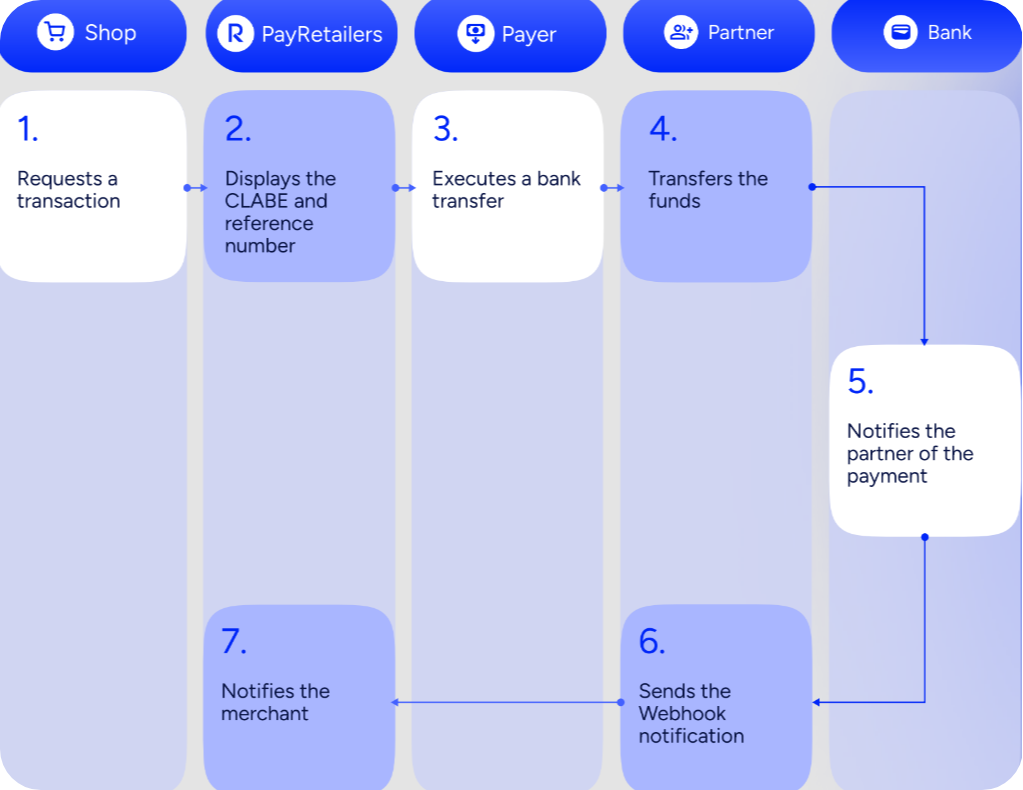
- Shop: Requests a transaction
- PayRetailers: Displays the CLABE and reference number
- Payer: Executes a bank transfer
- Bank: Transfers the funds
- Partner: Notifies the partner of the payment
- Partner: Sends the Webhook notification
- PayRetailers: Notifies the merchant
CLABE per shop Landing Page

Customer Information:
- Hola ¡Juan Pérez! (Hello Juan Pérez!)
Payment Details:
- Monto a pagar: 9,779.00 MXN
- Vencimiento: 30 Abr 2025 23:05:14
Account Information:
- Cuenta CLABE: 12930182301435000
- Referencia de pago: 01435000
- Beneficiario: Test
Actions:
- Copiar CLABE (Copy CLABE)
- Copiar referencia (Copy reference)
Instructions:
- Abre la app de tu banco (Open your bank app)
- Copia y pega la CLABE (Copy and paste the CLABE)
- Copia y pega la referencia en la opción referencia o concepto (Copy and paste the reference in the reference or concept option)
- Ingresa 1,300 MXN y confirma el pago ¡Listo! (Enter 1,300 MXN and confirm payment - Done!)
Note: Si tenés dudas o inconvenientes comunicate con Shop Demo (If you have questions or issues, contact Shop Demo)
Privacy: Al usar nuestros servicios aceptás que algunos de tus datos sean tratados por PayRetailers de acuerdo a nuestra Política de Privacidad y Cookies.
Options:
- Volver al comercio (Return to merchant)
- Descargar (Download)
Flow Overview - CLABE per user
Transaction Flow

- Shop: Shop requests a CLABE for a user
- PayRetailers: Creates a CLABE
- PayRetailers: Assigns a CLABE account
- Payer: Executes the payment using the CLABE account
- SPEI: Receives the payment
- SPEI: Sends the Webhook
- PayRetailers: Creates the payment and notifies the merchant
- Shop: Receives the funds
User Flow - CLABE per user
Pull Payment Flow
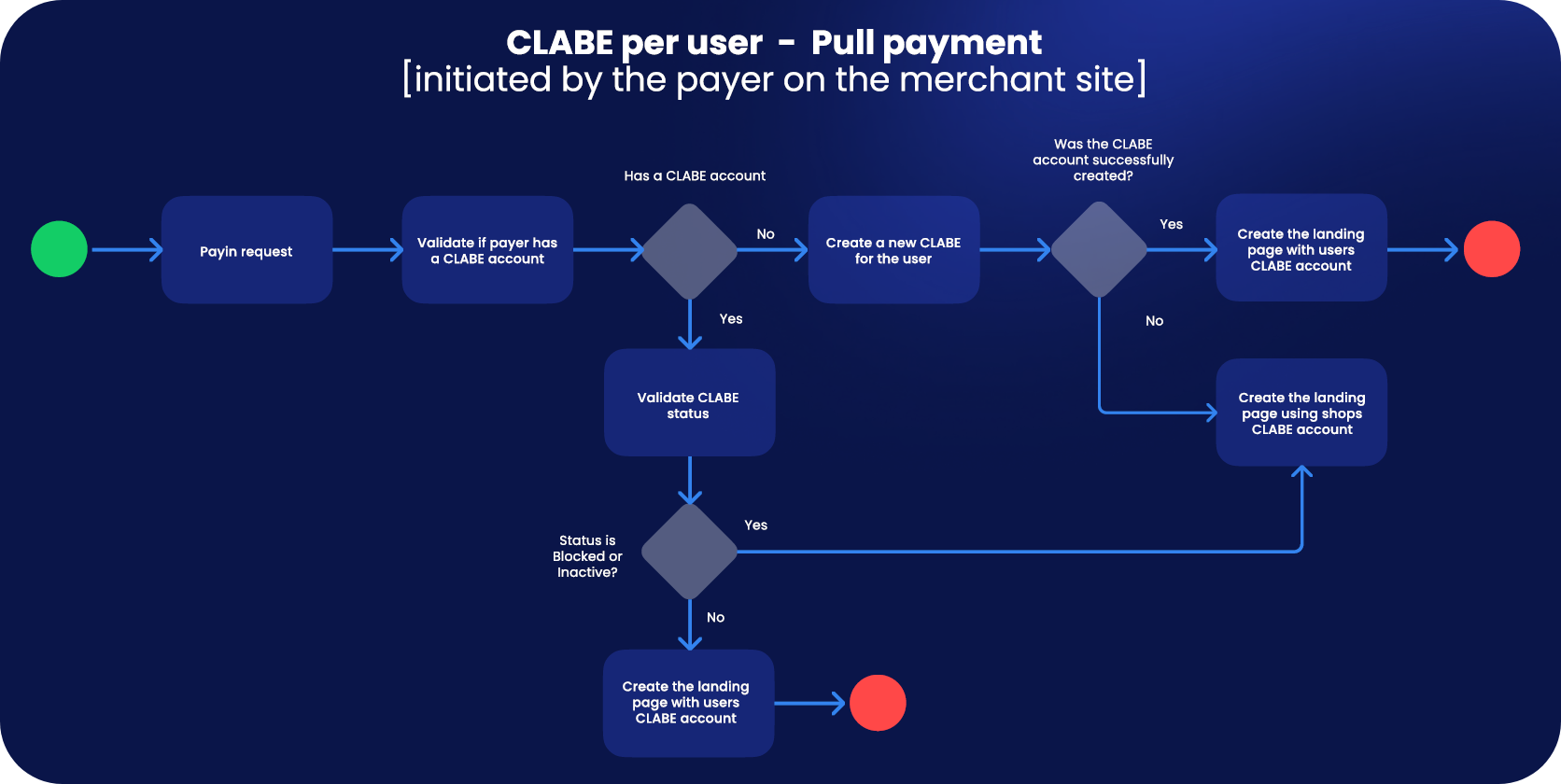
[initiated by the payer on the merchant site]
Process:
- Payin request
- Validate if payer has a CLABE account
- If No: Create a new CLABE for the user
- Was the CLABE account successfully created?
- If Yes: Create the landing page with user's CLABE account
- If No: Create the landing page using shop's CLABE account
- Was the CLABE account successfully created?
- If Yes: Validate CLABE status
- Status is Blocked or Inactive?
- If Yes: Create the landing page using shop's CLABE account
- If No: Create the landing page with user's CLABE account
- Status is Blocked or Inactive?
- If No: Create a new CLABE for the user
Push Payment Flow
[initiated by the payer with their CLABE account]
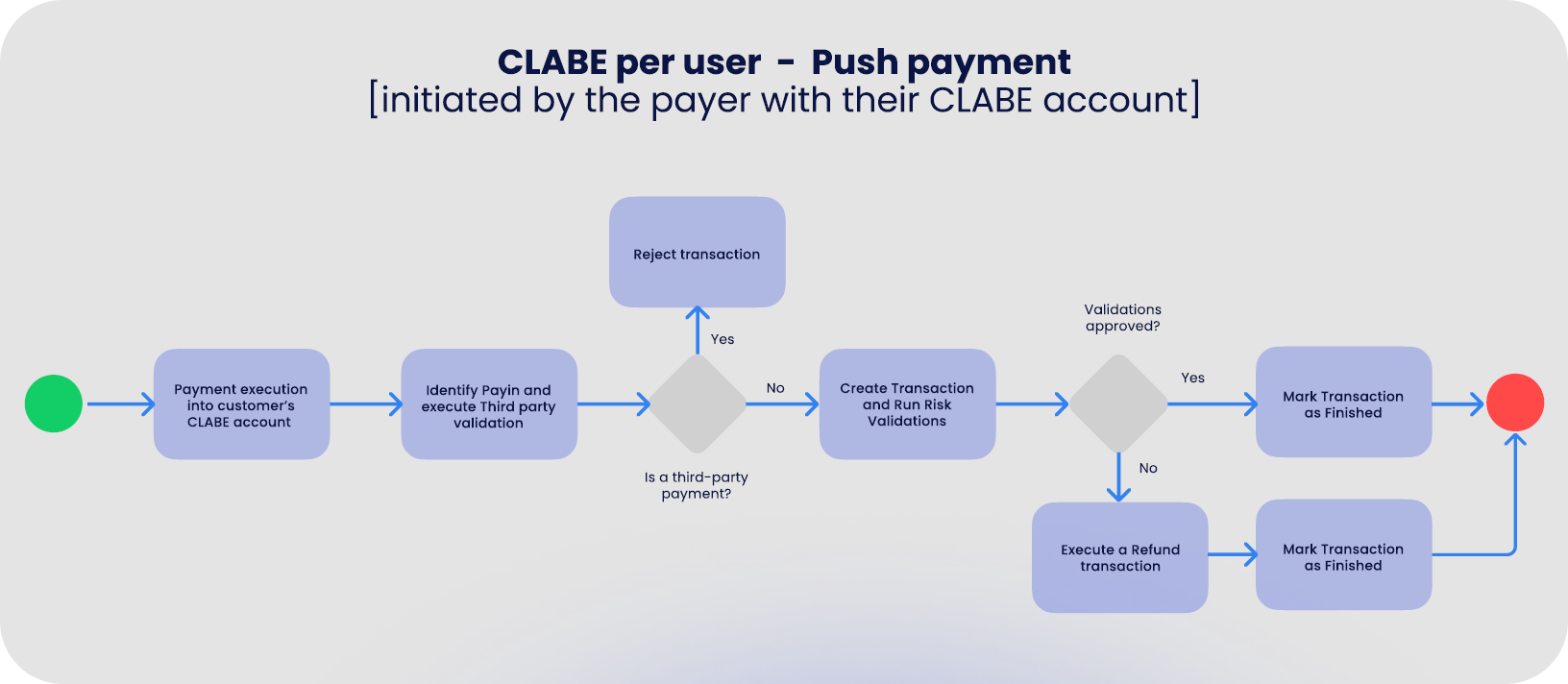
Process:
- Payment execution into customer's CLABE account
- Identify Payin and execute Third party validation
- Is a third-party payment?
- If Yes: Reject transaction
- If No: Create Transaction and Run Risk Validations
- Validations approved?
- If Yes: Mark Transaction as Finished
- If No:
- Execute a Refund transaction
- Mark Transaction as Finished
- Validations approved?
- Is a third-party payment?
OXXO Payment Method
Overview
OXXO is a widely used cash payment method in Mexico that allows consumers to pay for online purchases in person at any of the 20,000+ OXXO convenience stores across the country. At checkout, users receive a voucher or payment reference, which they can take to any OXXO shop to complete the transaction in cash.
Why is OXXO Important?
OXXO enables millions of cash-based consumers to participate in e-commerce, bridging the gap between the digital and physical world in a country where cash remains dominant.
What Problem Does It Solve?
OXXO addresses the challenge of low card penetration and distrust of online payments by providing a cash-based solution for digital purchases. It allows merchants to reach a wider customer base, especially in segments that rely heavily on cash.
Key Benefits
-
Massive Retail Footprint: Available in nearly every town and city in Mexico
-
No Bank Account or Card Required: Accessible to the unbanked population
-
Trusted & Familiar Brand: OXXO is a part of daily life for most Mexicans
-
Extended Store Hours: Many locations are open 24/7, providing flexibility to pay anytime
-
Boosts Conversion Rates: Online merchants can access customers who would otherwise abandon checkout due to lack of digital payment options
User Flow
Step 1: Select Payment Method
Select bank transfer (Pago en efectivo - Cash payment) as the payment method and select OXXO from the available cash payment options.
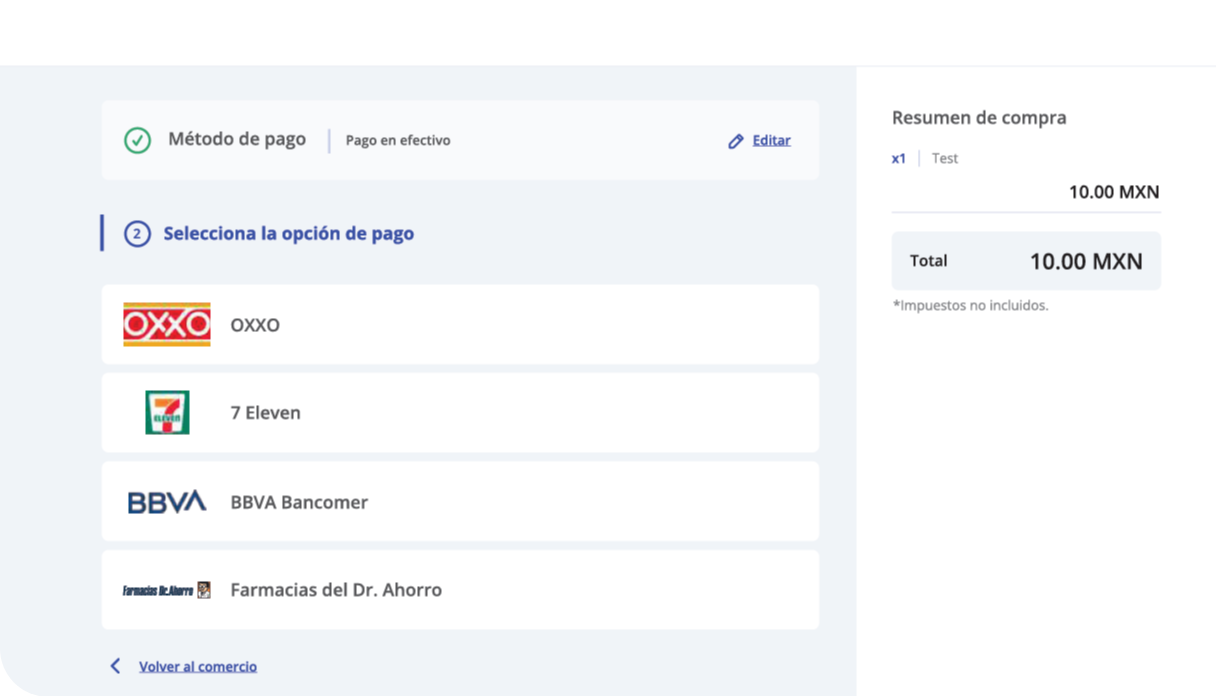
The payment selection screen displays multiple Mexican cash payment options:
- OXXO (with distinctive red and yellow logo)
- 7 Eleven
- BBVA Bancomer
- Farmacias del Dr. Ahorro
Select "OXXO" to proceed with this payment method.
The order summary shows:
- Product: Test
- Amount: 10.00 MXN
- Total: 10.00 MXN
- Note: *Impuestos no incluidos (Taxes not included)
The confirmed payment method displays:
- Payment method: Pago en efectivo (Cash payment)
- Option to edit selection
- "Volver al comercio" (Return to merchant) link
Step 2: Receive Payment Voucher
After selecting OXXO, you'll receive a payment voucher with a barcode that you'll use to complete the payment at any physical OXXO store.
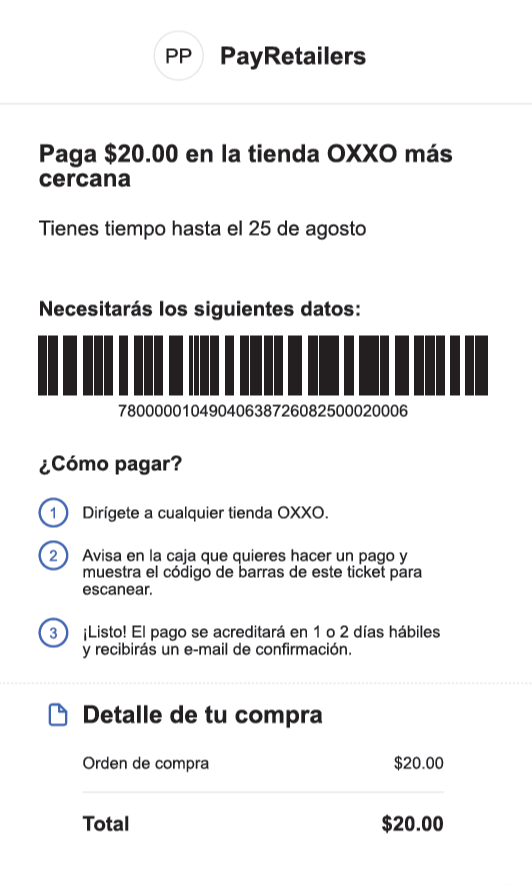
Payment Voucher Details:
Header:
- Merchant: PP PayRetailers
Payment Information:
- Title: "Paga $20.00 en la tienda OXXO más cercana" (Pay $20.00 at the nearest OXXO store)
- Expiration: "Tienes tiempo hasta el 25 de agosto" (You have until August 25th)
Required Information: The voucher displays: "Necesitarás los siguientes datos:" (You will need the following information:)
- Barcode: Scannable barcode displayed prominently
- Barcode Number: 78000001049040638726082500020006
Payment Instructions - ¿Cómo pagar? (How to pay?)
-
Dirígete a cualquier tienda OXXO (Go to any OXXO store)
-
Avisa en la caja que quieres hacer un pago y muestra el código de barras de este ticket para escanear (Tell the cashier you want to make a payment and show the barcode from this ticket to scan)
-
¡Listo! El pago se acreditará en 1 o 2 días hábiles y recibirás un e-mail de confirmación (Done! The payment will be credited in 1 to 2 business days and you will receive a confirmation email)
Purchase Details - Detalle de tu compra:
- Orden de compra (Purchase order): $20.00
- Total: $20.00
Important Notes:
- Keep this voucher until you complete the payment
- You can print it or show it on your mobile device
- The barcode must be scannable at the OXXO cashier
Technical Details
Payment Flow
- Customer completes online purchase and selects OXXO at checkout
- System generates unique payment reference and barcode
- Customer receives voucher via email or on-screen
- Customer visits any OXXO store with voucher (printed or on mobile)
- Cashier scans barcode at point of sale
- Customer pays cash amount shown on voucher
- Payment confirmed and sent to merchant (1-2 business days)
- Customer receives email confirmation
- Merchant fulfills order upon payment confirmation
Payment Processing Timeline
- Voucher Generation: Instant
- Payment Window: Typically 24-72 hours from generation (expiration date shown on voucher)
- Payment Confirmation: 1-2 business days after payment at OXXO store
- Merchant Settlement: Varies by merchant agreement
Voucher Details
- Barcode Format: Standard retail barcode compatible with OXXO POS systems
- Reference Number: Unique alphanumeric identifier
- Expiration: Configurable by merchant (typically 24-72 hours)
- Delivery: Email, SMS, or displayed on payment page
- Format: Can be printed or displayed on mobile device
Store Information
- Number of Locations: 20,000+ stores across Mexico
- Store Hours: Many locations open 24/7, others have extended hours
- Geographic Coverage: Urban and rural areas throughout Mexico
- Accessibility: Stores in nearly every town and city
Integration Benefits
For Merchants
- Expanded Market Reach: Access to cash-dependent consumers (large segment in Mexico)
- Higher Conversion: Customers who can't or won't use cards can complete purchases
- Reduced Cart Abandonment: Provides payment option for unbanked/underbanked
- Brand Trust: OXXO's familiarity increases customer confidence
- No Chargebacks: Cash payments eliminate chargeback risk
For Customers
- No Bank Account Needed: Accessible to everyone
- Cash Privacy: No need to share financial information online
- Familiar Process: Uses trusted convenience stores
- Flexible Timing: Pay when convenient at 24/7 locations
- Immediate Receipt: Get payment confirmation from cashier
Use Cases
- E-commerce purchases: Online shopping for customers without cards
- Bill payments: Utilities, services, and subscriptions
- Gaming and digital content: In-game purchases, subscriptions
- Travel bookings: Flights, hotels, bus tickets
- Remittances: Money transfers and cash pickup
- Event tickets: Concerts, sports, entertainment
- Marketplace purchases: Consumer-to-consumer platforms
Target Audience
OXXO is particularly important for:
- Unbanked consumers without access to traditional banking
- Underbanked individuals with limited banking services
- Cash-preferring customers who trust cash over digital payments
- Privacy-conscious users who avoid sharing financial data online
- Rural populations with limited access to banks but proximity to OXXO
- Young consumers without credit history or credit cards
- Informal economy workers paid in cash
Best Practices for Implementation
For Merchants
Clear Instructions
- Display payment voucher immediately after checkout
- Send voucher via email as backup
- Include clear expiration date
- Provide step-by-step payment instructions
Customer Communication
- Send reminder emails before voucher expiration
- Notify customers when payment is confirmed
- Provide customer support for payment questions
Order Management
- Reserve inventory for pending OXXO payments
- Auto-cancel orders if payment not received by expiration
- Update order status upon payment confirmation
User Experience
- Make OXXO option prominent for Mexican customers
- Show OXXO logo and "Pay with Cash" messaging
- Display nearby OXXO store locations if possible
Frequently Asked Questions
How long do I have to pay? Payment vouchers typically expire within 24-72 hours of generation, with the exact expiration date displayed on the voucher.
Can I pay at any OXXO store? Yes, the voucher can be used at any of the 20,000+ OXXO locations across Mexico.
Do I need to print the voucher? No, you can show the barcode on your mobile device for the cashier to scan.
How long until the merchant receives my payment? Payment confirmation typically takes 1-2 business days after paying at the OXXO store.
What if I lose my voucher? Contact the merchant's customer support to request a new voucher or access your order confirmation email.
Is there a maximum payment amount? Yes, OXXO has transaction limits (typically around 10,000 MXN per transaction). Check with the merchant for specific limits.
Integration
For information on integrating OXXO payments into your platform, please contact our sales team or refer to our API documentation.
Contact Us
Email: [email protected]
Updated 4 months ago